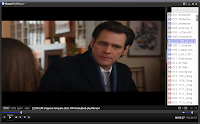SPlayer is an evolved media player that supports many media formats, with features that allow a high quality viewing.
SPlayer Portable - Review
SPlayer offers an elevated performance technology of which you can be sure that you won’t have problems in rendering all your multimedia files.
SPlayer is an evolved media player that supports many media formats, with features that allow a high quality viewing.
SPlayer is an evolved media player that supports many media formats, with features that allow a high quality viewing.
PotPlayer 1.5.36205
PotPlayer is constantly upgrading, so now you can be sure that you possess the best playback technology, all this with a low impact on your computer resources.
PotPlayer is a versatile media player that plays all your multimedia formats, therewith is very customizable, giving you really relevant features.
Moreover, PotPlayer supports TV channels, DVDs and all sorts of subtitles types and it also offers: WebCam/Analog/Digital TV support, gapless video Playback, DXVA, live broadcasting.
Additionally, you benefit from: a good subtitle synchronization, skin options, it enables you to capture audio, video and screenshots and last but not least, PotPlayer contains internal codecs so you don't have to install other codecs.
PotPlayer gives you the opportunity to improve your viewing experience, allowing you to: change the rendering speed, volume modification, contrast and brightness setting.
PotPlayer is a versatile media player that plays all your multimedia formats, therewith is very customizable, giving you really relevant features.
PotPlayer - Key Features:
PotPlayer provides support for all kinds of multimedia formats, so it sustains: video formats such as: AVI, WMV, ASF, MPEG, M2V, MTS, DPG, WebM, or DivX AMV as well it offers back up for audio formats: WAV, WMA, MP3, OGG, M4A, AAC, RA, FLAC and MOD and at the same time it accept some playlist formats just as: M3U, ASX, PLS, CUE or WVX.Moreover, PotPlayer supports TV channels, DVDs and all sorts of subtitles types and it also offers: WebCam/Analog/Digital TV support, gapless video Playback, DXVA, live broadcasting.
Additionally, you benefit from: a good subtitle synchronization, skin options, it enables you to capture audio, video and screenshots and last but not least, PotPlayer contains internal codecs so you don't have to install other codecs.
PotPlayer gives you the opportunity to improve your viewing experience, allowing you to: change the rendering speed, volume modification, contrast and brightness setting.
What's new?
This version of PotPlayer appended: RealMedia codec support; Intel Indeo 4/5 decoder support; 3D subtitle Top & Bottom mode, the capability to keep subtitle/audio sync and the possibility to copy current subtitle to clipboard. It also adjusted the 3D subtitle output while displaying messages & playback infos.License
PotPlayer is freeware software.Download PotPlayer
DownloadPotPlayer screenshots:
PotPlayer video:
KMPlayer 3.1.0.0 R2
KMPlayer is a multilateral media player that allows the rendering of various multimedia formats wich has a low impact on your computer resources.
KMPlayer is a highly customizable media player that provides many setting options: default skins, Screen Controls, Pan & Scan, 3D Subtitle Control, Capture or Control Box and more. Note that KMPlayer is available only for Windows.
- Supported Files or Devices:
- HTTP Streaming(AVI etc including none-streaming media)
- Directshow playback (avi, mkv etc)
- Real Engine + Directshow (needs Real Player or Alternative)
- QuickTime Engine + Directshow (needs QuickTime player or Alternative)
- Mplayer Engine Support
- DVD playback
- DTS Wave and AC3 files
- WDM device support like TV or Camera
- CD Image File (BIN/ISO/IMG/NRG) ; NRG needs mplayer.dll
- Shoutcast (Including NSV)
- AAC, OGG parser/decoder
- Shockwave Flash/FLC/FLI
- Ape/MPC/Flac/Module etc
- Winamp Input Plugin(decoder) Support
- Compressed Audio Album Support(zip, rar)
- Audio CD(2000, XP only / Win9x-Support by winamp plugin)
- Video CD/SVCD/XCD : CDXA Format (2000, XP only)
- Various Image files like png, gif etc
- Incomplete/Damaged AVI file (Skip Damaged Frames)
- Locked Media Files while downloading or sharing.
KMPlayer includes many codecs and filters such as: Video Codec; MPEG4 (Divx/Xvid : ffmpeg/xvid); MPEG1/2 (ffmpeg/libmpeg); etc (ffmpeg); Audio Codec; AC3/DTS/LPCM/MPG/MP3/OGG/AAC/WMA; 2Ch to Multi Channel expansion; External Codec; Media Priority to Connect among Directshow, Real, QT, Winamp and Mplayer; Custom Filter Manager; System Filter Manger.
Also KMPlayer offers next plugins: Winamp Input Plugins; Winamp DSP Plugins (Can Stack); Winamp Visual Plugins (Can Stack); Winamp General Plugins (Media Library etc Support); KMP Video Plugins by SDK (Can Stack); DScaler Filter Support (Can Stack).
RAM: 500 MB;
API: DirectX 9.
OS: Windows 2000, Windows XP, Windows 2003, Windows Vista and Windows 7.
KMPlayer is a highly customizable media player that provides many setting options: default skins, Screen Controls, Pan & Scan, 3D Subtitle Control, Capture or Control Box and more. Note that KMPlayer is available only for Windows.
KMPlayer - Key Features:
KMPlayer sustains the following types of files and devices:- Supported Files or Devices:
- HTTP Streaming(AVI etc including none-streaming media)
- Directshow playback (avi, mkv etc)
- Real Engine + Directshow (needs Real Player or Alternative)
- QuickTime Engine + Directshow (needs QuickTime player or Alternative)
- Mplayer Engine Support
- DVD playback
- DTS Wave and AC3 files
- WDM device support like TV or Camera
- CD Image File (BIN/ISO/IMG/NRG) ; NRG needs mplayer.dll
- Shoutcast (Including NSV)
- AAC, OGG parser/decoder
- Shockwave Flash/FLC/FLI
- Ape/MPC/Flac/Module etc
- Winamp Input Plugin(decoder) Support
- Compressed Audio Album Support(zip, rar)
- Audio CD(2000, XP only / Win9x-Support by winamp plugin)
- Video CD/SVCD/XCD : CDXA Format (2000, XP only)
- Various Image files like png, gif etc
- Incomplete/Damaged AVI file (Skip Damaged Frames)
- Locked Media Files while downloading or sharing.
KMPlayer includes many codecs and filters such as: Video Codec; MPEG4 (Divx/Xvid : ffmpeg/xvid); MPEG1/2 (ffmpeg/libmpeg); etc (ffmpeg); Audio Codec; AC3/DTS/LPCM/MPG/MP3/OGG/AAC/WMA; 2Ch to Multi Channel expansion; External Codec; Media Priority to Connect among Directshow, Real, QT, Winamp and Mplayer; Custom Filter Manager; System Filter Manger.
Also KMPlayer offers next plugins: Winamp Input Plugins; Winamp DSP Plugins (Can Stack); Winamp Visual Plugins (Can Stack); Winamp General Plugins (Media Library etc Support); KMP Video Plugins by SDK (Can Stack); DScaler Filter Support (Can Stack).
What's new in KMPlayer 3.1.0.0 R2?
KMPlayer has modernized the Album Art opening and it appended assistance for MKV File WEBM's format and the 3D Video subtitle approach as well, now you benefit from a transformed EVR's subtitle usage. In addition it adjusted: AAC audio codec; RTMP address fishing bug; the immediate application of Video Setting(always on top/when running/base); http streaming bug; ending bug when replaying the internet stream download.License:
KMPlayer is licensed as freeware.System Requirements
Processor: 700 MHz;RAM: 500 MB;
API: DirectX 9.
OS: Windows 2000, Windows XP, Windows 2003, Windows Vista and Windows 7.
Download KMPlayer 3.1.0.0
DownloadKMPlayer screenshots
KMPlayer video promo
KMPlayer on social networks
Facebook, Google+GOM Player - Review
GOM media player handles many multimedia formats so watching videos, movies and audio files shall be without any problems.
GOM player's technology, Codec Finder gives you only the necessary codecs for watching all your media content and this means a low impact on your computer resources.
It plays all kinds of multimedia formats: MP4, MKV, FLV, WMV, MOV, MPG, MPEG, DAT, ASF, ASX, it offers subtitle support for SMI, SRT, RT, SUB (with IDX), it can also copes DVDs and it plays even AVI files (files with broken indexes or files that are in process of downloading).
Appearance options -first of all you can customize your media player with skin options available on GOM player's website, and second of all you can set the subtitle location and size, as well you have other subtitle options of this kind, you can also set the brightness, contrast and saturation.
Advanced features – so you have the following features: Image Capture (allows you to take pictures from videos); Advanced Audio Capture (it enables you to select a certain part from a video format and to make a audio file; Video Effects; Audio Effects; Playback Features - for example you have the AB Repeat feature (allows repetition of a certain circuit set by you) and Playback Speed (so you can set the redering speed for your media files).
Processor: Intel Pentium III / AMD Athlon (or other equivalent processor);
RAM: 16MB free;
HDD: 25MB free space.
GOM player's technology, Codec Finder gives you only the necessary codecs for watching all your media content and this means a low impact on your computer resources.
GOM Media Player - Key Features:
Codec Finder - the installation of this media player comes along with automatic installation of common codecs (XviD, DivX, FLV1, AC3, OGG, MP4, H263, etc.), that allows the rendering of most used media formats besides this, if a multimedia format can't be played, Codec Finder feature will seek the absent codec so you can download it.It plays all kinds of multimedia formats: MP4, MKV, FLV, WMV, MOV, MPG, MPEG, DAT, ASF, ASX, it offers subtitle support for SMI, SRT, RT, SUB (with IDX), it can also copes DVDs and it plays even AVI files (files with broken indexes or files that are in process of downloading).
Appearance options -first of all you can customize your media player with skin options available on GOM player's website, and second of all you can set the subtitle location and size, as well you have other subtitle options of this kind, you can also set the brightness, contrast and saturation.
Advanced features – so you have the following features: Image Capture (allows you to take pictures from videos); Advanced Audio Capture (it enables you to select a certain part from a video format and to make a audio file; Video Effects; Audio Effects; Playback Features - for example you have the AB Repeat feature (allows repetition of a certain circuit set by you) and Playback Speed (so you can set the redering speed for your media files).
What's new in GOM Media Player?
A misconception where that a single audio track would be available when it renders some multiple-audio MP4 files has been revised. You are also able to utilize the Update button in the software interface to update to the latest version.License:
It’s free, so you have nothing to lose, but everything to gain.System Requirements
OS: Windows 7, Windows Vista, Windows XP, Windows 2000, Windows ME, Windows 98SE;Processor: Intel Pentium III / AMD Athlon (or other equivalent processor);
RAM: 16MB free;
HDD: 25MB free space.
Ad-supported application
Pay attention when you are installing the latest version of GOM media player because you are redirected to a gomlab.com web page that offers you for free GOM Video Converter, but with limited functions. Also are displyed ad banners when you are running GOM media player.Download GOM Player
DownloadGOM Media Player screenshots:
GOM Media Player video:
GOM Media Player social networks:
TwittterWinamp Full - Review
Winamp's developers, one of the most popular media players, bring us a new version, which allows a lighter usage, but at the same time it has various performant features.
But what makes this media player so popular? Well ... it plays a huge number of audio and video formats, as well it makes listening to music to be easier that ever.
Winamp has a pleasant appearance having: a reprojected interface, including Album Art; renew Winamp toolbar; Visualizer Plug-in-Milkdrop 2 as well assistance for classic and modern skins.
Winamp technology provides: iPod Sync Support, new language packs (Turkish, Romanian, Portuguese,Chinese, Japanese and Korean), incorporated Web search for artist and track information, mass auto-tagger provides latest music metadata, modernized Podcast Directory and Download Manager, Album Art Support for portable devices, Multi-channel MP3 surround support and increased Flash video support.
In addition Winamp has CD burn capabilities and it can also rip audio discs in formats such as AAC, MP3, WMA and WAV.
But what makes this media player so popular? Well ... it plays a huge number of audio and video formats, as well it makes listening to music to be easier that ever.
Winamp - Key Features:
It allows you to organize your media content with the "Library" option, you can also find lyrics, download music in no time using Winamp's task pane, you can detect songs, videos, radios and pictures, you have the admittance to 30,000 SHOUTcast Radio Stations, you can also dispose of: iTunes Library Import, Radio Online Services and Winamp played music history (available anytime with Winamp Orgler).Winamp has a pleasant appearance having: a reprojected interface, including Album Art; renew Winamp toolbar; Visualizer Plug-in-Milkdrop 2 as well assistance for classic and modern skins.
Winamp technology provides: iPod Sync Support, new language packs (Turkish, Romanian, Portuguese,Chinese, Japanese and Korean), incorporated Web search for artist and track information, mass auto-tagger provides latest music metadata, modernized Podcast Directory and Download Manager, Album Art Support for portable devices, Multi-channel MP3 surround support and increased Flash video support.
In addition Winamp has CD burn capabilities and it can also rip audio discs in formats such as AAC, MP3, WMA and WAV.
What's new in Winamp?
It comes up with: a major revision of the podcast module, including the new "Directory" sustained by Mediafly; Wireless synchronization between desktop and Winamp application for AndroidTM; iTunes Library Import; Windows 7 support and you also possess16 available languages packs (among which Romanian, Turkish and Brazilian Portuguese).License:
It's licensed as freeware.Download Winamp
DownloadWinamp screenshots:
Winamp video:
Winamp on social networks:
Twitter, Facebook, YouTubeBS Player - Review
The well known BS player comes up with a new version with enhanced features to facilitate matters for your PC activity.
BS Player 2.64 allows you to open almost all media files and, at the same time, it has a low impact on your computer resources and it's no need to install codecs that will be installed automatically.
- BS.Media Library now ensures fast access to all your multimedia files and you have a multilingual menu as well a multilingual subtitle;
- it plays any media file (audio or video) - even if the the files are archived (.rar files);
- you dispose of the resolution changing (implies avoiding oversized pictures) being really useful when you watching a movie on TV screen, projector or plasma screen;
- skin totally configurable;
- Frame capture feature - if you want to capture photos from a video format;
- multilingual support files (you can choose the rendering language);
- it plays AVCH files (files from digital cameras without tape);
- Pan-scan: allows watching movies according to your settings, for example you can watch movies without the annoying black edges.
This version has improved its features and it has resolved some problems such as subtitle clarity and audio streams freezing issue.
OS: Windows 2000, XP, Windows Vista, Windows 7, Windows 8 and Windows 10;
HDD: 15 MB free space;
RAM: 300 MB.
BS Player 2.64 allows you to open almost all media files and, at the same time, it has a low impact on your computer resources and it's no need to install codecs that will be installed automatically.
BS player - Key Features:
- subtitles settings -you can dispose of a whole series of options, so you can choose: font, size, shadows, outlines, subtitle location, you can get two subtitles form at the same time (. srt,. under. txt ...) for watching a movie in two distinct languages, also it takes care of .mkv subtitles files for high resolution movies;- BS.Media Library now ensures fast access to all your multimedia files and you have a multilingual menu as well a multilingual subtitle;
- it plays any media file (audio or video) - even if the the files are archived (.rar files);
- you dispose of the resolution changing (implies avoiding oversized pictures) being really useful when you watching a movie on TV screen, projector or plasma screen;
- skin totally configurable;
- Frame capture feature - if you want to capture photos from a video format;
- multilingual support files (you can choose the rendering language);
- it plays AVCH files (files from digital cameras without tape);
- Pan-scan: allows watching movies according to your settings, for example you can watch movies without the annoying black edges.
What's new in BS player?
Now you can enjoy a great viewing in the full screen mode without annoying interruptions of the mouse pointer that will no longer occur at the tinier movements of the mouse, or you can even set in Preferances feature to don't see the mouse pointer, also BS player added BSP_OpenFileWand BSP_GetFileNameW for unicode filenames.This version has improved its features and it has resolved some problems such as subtitle clarity and audio streams freezing issue.
License
This version is freeware if you use it for non commercial purposes.System Requirements
Processor: 500 Mhz Intel Celeron or equivalent CPU, DirectX 7;OS: Windows 2000, XP, Windows Vista, Windows 7, Windows 8 and Windows 10;
HDD: 15 MB free space;
RAM: 300 MB.
Download BS player
DownloadBS player screenshots:
BS player video:
BS player on social networks:
Facebook
Subscribe to:
Posts (Atom)