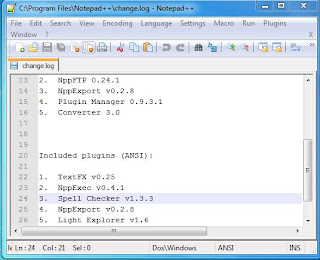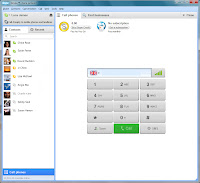Often, after many installations or as a result of an infection with a virus, operating system, we can cause problems, or may not work. Windows Repair is a maintenance software designed for Windows, the most specific problems can be repaired, which are mainly related to the proper functioning of Windows Update, Windows Firewall, Internet Explorer, etc..
Windows Repair key features:
- Windows Updates- Windows Firewall
- Internet Explorer
- Winsock & DNS Cache
- Temp Files
- Proxy Settings
- MDAC & MS Jet
- Hosts File
- Policies Set By Infections
- Icons
- System Files
- WMI
- restore Registry and File Permissions
- unhide System Files
- other functions.
Windows Repair - what's new?
- Four service default settings was changed to auto in default startup repair, these services are: Media Center Receiver Service, Media Center Scheduler Service, Windows Media Center Service Launcher and Windows Media Player Network Sharing Service.- Panda Cloud Antivirus was removed from the software and it was replaced with Avast Antivirus.
- To the recommendation page was added ComboFix.
Download Windows Repair
Download
Windows Repair - screenshots: