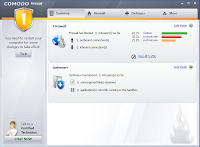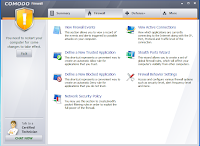ZoneAlarm Extreme Security is a powerful security suite that offers complete protection against malware, with a strong antivirus tool, with an advanced firewall with Web Security, as well as with other awesome features.
It gives us the necessary protection for any kind of computer activities by removing viruses, spyware, Trojan horses, worms, bots, by neutralizing hacker attacks, protection against rootkits, identity theft.
Key Features:
* PC Security through:
- Antivirus and Anti-spyware Engine, that allows you to set up your protection with Scan Modes, and also it removes even the latest versions of viruses, spyware, Trojan horses, worms, bots;
- a highly efficient Firewall, with two great features: Two-way Firewall (it protects you from ingoing and outgoing hacker's attacks, and makes you imperceptible to hackers) and Advanced Firewall (it oversees the behavior of your computer, removing threats that other antivirus software, security suites, or other firewalls overlook);
- enhanced Parental Control that limits children's access to an inappropriate Web content;
- other security products offered by ZoneAlarm, are: PC Tune-Up (it makes your computer run faster by eliminating the unused entries and releasing disk space), Anti-Spam filter and ZoneAlarm's wireless features, that automatically finds the most secure wireless network (providing increased protection through a terrific firewall);
* Identity Theft and Data Protection:
- Identity theft involves: ensuring protection of data, such as address, data about your card, phone number; receiving daily credit reports and a free telephone service for victims of identity theft, (it's valid only in the US).
- Online Backup: so you can establish what kind of information, you want to have a copy of, and you can be sure that they remain confidential because your files are encrypted and have a passwords, known only by you.
* Web Security
– enhanced security Internet browsing, through Browser Virtualization (it keeps you safe from threats) and other efficient features (that keeps you away from dangerous sites and downloads), such as private browsing, and registry cleaning.
What's new?
ZoneAlarm came up with a major improvement in its antivirus protection through:
- A new technology that gets rid of the malware which other antivirus products miss;
- ZoneAlarm DefenseNet: it removes over 50% of new types of threats;
- Advanced Disinfection: it makes a deep cleaning of your PC, and stopping it and restarting it, if it is indispensable to remove threats;
- Advanced Virus Removal and Virus Pre-Scan, which involves removing viruses from the time of their installation.
Also a novelty, brought by ZoneAlarm is the user-friendly interface where you can easily set options, giving you Game Mode, and customer support, online forums and Live Chat 24 / 7.
License
It is a trial software, so you can use it for 30 days before buying the license.
Minimum Requirements:
- Microsoft Windows XP: 1 GB RAM, 1 GHz processor, 250MB free space on HDD;
- Microsoft Windows Vista: 2 GB RAM, 2 GHz processor, 250MB free space on HDD;
- Microsoft® Windows 7: 2 GB RAM, 2 GHz processor, 250MB free space on HDD;
- Microsoft® Windows 8: 2 GB RAM, 2 GHz processor, 250MB free space on HDD;
- Microsoft® Windows 10: 2 GB RAM, 2 GHz processor, 250MB free space on HDD.
Download ZoneAlarm Extreme Security 2019
Download
Screenshots
Video:
Social networks:
Twitter,
Facebook,
Google+,
YouTube